- Follow Us:

In the age of technology, personal information and data has become one of the most important things you want to safeguard. You might not know it, but a lot of companies collect your personal information and sell it to third parties in order to turn a profit. When you sign up for these services, you are presented with a lot of Terms and Conditions that you probably don’t read. In these terms, it will say if you will allow this service to sell your personal information, but not a lot of people look this deep into it.
If you want to eliminate this, or at the very least reduce the amount of information sent, follow these guidelines.

Browser extensions are one of the many ways you can protect who sees and has access to your personal information. For example, the browser extension HTTPS Everywhere will use SSL/TSL protocols to encrypt your web data. This ensures that even if somebody manages to access your data, all they would see is an encrypted mess and wouldn’t be able to read it. The best part is that it’s completely free to use so there’s no excuse to not have it!
Ghostery is another great privacy extension that is good to have in your arsenal. When you visit websites, they are littered with advertisements and trackers. These trackers are pieces of code embedded into the website that can send and receive information about you to other companies. This would be one of the reasons you see advertisements targeted towards the websites you visit. If you have Ghostery, you can block these trackers which will keep your personal information safe and will allow websites to load faster for a better browsing experience. Again, much like HTTPS Everywhere, Ghostery offers a free version that will help protect your privacy.

“Just Google It” is a term you often hear when you want to find out more information about a person, place, or thing. Most people use google as their search engine to find information because it’s fast and reliable. What most people might not know is that Google records every search you make on their platform, including YouTube.
A way you can minimize the amount of information companies collect about you is by using a search engine designed for anonymity. The DuckDuckGo search engine is one of the leaders when it comes to protecting your privacy. DuckDuckGo will use sponsored links to show the advertisements. The advertisements won’t be focused on yourself but rather on the topic you search for. This makes it so DuckDuckGo won’t build a personal profile about you, thus respecting your privacy.
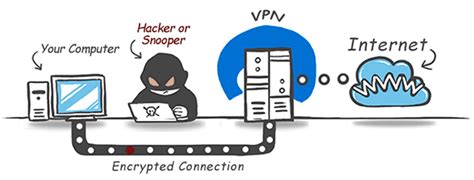
VPNs are one of the best ways you can give yourself online privacy and anonymity. VPNs create a private network from a public internet connection that will mask your IP address so that your online actions aren’t traceable.
While it isn’t recommended to conduct your banking or handle any personal information in a public space, using a VPN will make it almost impossible for malicious actors to breach your online privacy and access your personal information. Combining a VPN with HTTPS Everywhere would make it so even if an attacker did get your personal information, they wouldn’t be able to read it.
You can get a VPN for free, but if you really care about your privacy, it’s a better idea to use a paid solution such as NordVPN, ExpressVPN, or SurfShark.

If you don’t already have Anti-Virus software it’s a good idea that you start looking for a solution that fits your needs. Not only does Anti-Virus software protect your computer from malware, but also has a bunch of built-in capabilities for safe internet browsing.
For example, BitDefender offers internet privacy features such as Anti-Phishing, Anti-Fraud, Antispam, and Web Attack Prevention. All of these solutions can help better protect your information online. The best part about these is that they are very customizable so they can fit your needs as you see fit.
Additionally, when you purchase a high-quality Anti-Virus software, the manufacturers will usually keep them up-to-date which will provide protection against the latest malware, spyware, and other types of viruses.
This tip is especially important when it comes to communication platforms such as email or instant messaging. If you receive a link from an unknown or even a trusted person, make sure you do your due diligence and check to see if it’s safe. Most Anti-Virus software comes with a URL checker to see if a website is safe, however, you can also use Google’s free Transparency Report tool to see if a known link is malicious or not.
Additionally, if you receive an email or message that says you’ve won a bunch of money and you need to click on the link to claim it, don’t click that link. Usually, if it’s too good to be true, it probably is.
You don’t have to be a security expert to protect your online privacy. If you aren’t too keen on cybersecurity tools you can always take due diligence steps such as increasing your awareness and changing your online behavior.
If you have some extra money to purchase a VPN subscription or Anti-Virus subscription it’s highly recommended that you do so. The low-cost fees could save you from identity theft which could cost you thousands of dollars. In the online world it’s better to be safe than sorry.
Do you have an idea in mind? Just fill out our contact form and we will be sure to contact you as soon as possible!
Contact usCopyright © 2023 M-TECH Business Solutions All Rights Reserved.